Boekel Scientific Mini Incubator
- Boekel - 260700
- Flip-up see through door
- Ideal for microplates and small petri dishes
- Heating indicator light
The Mini Laboratory incubator is great for places with little space or when you need a dedicated incubator for microplates or petri dishes.
The unit has set temperature of 37C and this can be adjusted with the dial in the back of the unit. The chamber is accessed through a see-through, flip-up door. A temperature indicating liquid crystal strip is used to monitor the temperature.
Features
- Small design
- Liquid crystal temperature indication strip
- Flip-up see through door
- Ideal for microplates and small petri dishes
- Heating indicator light
- Adjustable temperature
- Heat supplied from back of unit to eliminate overheating samples
Also known as the Boekel Microplate Incubator, this incubator is designed with the heating element located behind the back panel to reduce the risk of baking samples placed on the incubator bottom. Uses of this product include incubation of microplates, culture kits, petri dishes and test tubes. The operating temperature can be adjusted from ambient plus 5˚C to 42˚C. The incubator has a smoked acrylic door and a flat plastic Digitemp strip attached to the interior floor for temperature indication.
The Heat Indicator is on continuously while the incubator is heating up. As the required temperature is approached, it starts to flash. When the unit is controlling at the set temperature, the heater lamp flashes intermittently. The Temperature Indicating Strip shows the chamber temperature in degrees Celsius. The Temperature Adjusting Screw is used to adjust the chamber temperature.
The incubator has been preset to operate at 37°C. To adjust the temperature of the incubator, locate the temperature adjusting screw on the back of the unit. Turn the screw clockwise (as viewed from the back) to increase the temperature and counterclockwise 5 to decrease the temperature. Allow at least 15 minutes for the temperature to equilibrate after making an adjustment.
| Chamber Volume | 0.1 cu. ft. |
|---|---|
| Chamber Dimen. (in.) | 7-1/4 x 5-1/4 x 6-3/4 |
| W x D x H (cm) | 18.4 x 13.3 x 17.1 |
| Temperature Range | Ambient +5°C to 42°C |
| Dimensions (in.) | 7-3/4 x 7-1/4 x 6-1/4 |
| W x D x H (cm) | 19.7 x 18.4 x 15.9 |
| Shipping Weight | 8 lbs./3.6 kg |





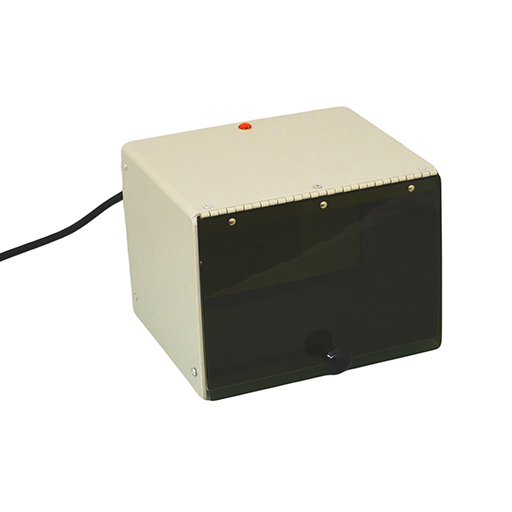














Do you have a question?
min 10 ch