LED Calibration Verification
- Hygiena - CalCheck
Used to quickly and reliably verify the calibration of a Hygiena® luminometer.
CalCheck | LED Calibration Verification
CalCheck is a reusable, convenient LED device to quickly and reliably verify the calibration on your luminometer – in less than one minute! Though all Hygiena luminometers run a calibration self-check at startup, a robust quality control program will often require proof that your instrument is calibrated. CalCheck provides all-in-one, reusable positive and negative calibration verification, activated simply by the click of a button.
Benefits
- Verifies instrument calibration in-house as part of a quality control program
- Demonstrates due diligence to auditors and proves that your system is working properly
- One time purchase allows for unlimited calibration verification
- Powered by an easily replaceable coin battery
- Stable LED-based light source
- Compatible with Hygiena EnSURE® Touch, EnSURE® and
- SystemSURE™ Plus luminometers
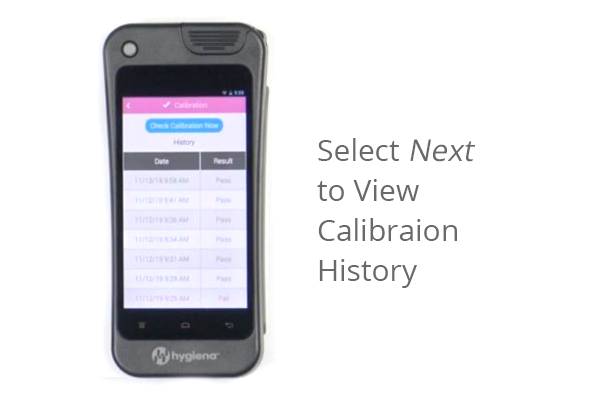
Track Calibration History to Support Audits
In-house calibration checks confirm the Hygiena luminometer is working properly and demonstrate due diligence that a monitoring system is in control. CalCheck verifies your instrument’s calibration in-house as part of a quality control program and eliminates the need for manufacturer calibration checks, saving you hundreds of dollars each year.

Works with All Hygiena Luminometers
Whether you have a SystemSURETM Plus, EnSURE® or EnSURE® Touch, CalCheck is the perfect companion and an essential device to support your food safety SOP and conquer your food safety audits.

Powered by a Standard Battery
The CalCheck LED will turn red when the battery needs to be replaced. Simply replace the standard coin-size CR1025 lithium battery and you are good to go. No hassle… no fuss.
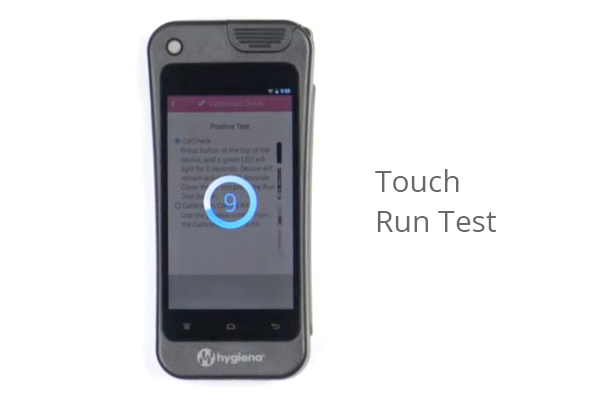
Confirm Calibration in Seconds
CalCheck is a reusable positive and negative calibration verification device. In two simple steps, you can verify both negative and positive values to verify your Hygiena luminometer is in calibration. View the how-to video below for complete instructions.







Do you have a question?
min 10 ch